Enable SMS capabilities
This step is a prerequisite for sending one way SMS during call and setting up 2 way SMS conversation.Option 1: Enable SMS for Retell Twilio Numbers
To enable SMS, it will go through the following application and approval steps:- Get approved for a business profile (free)
- Get approved for the brand based on business profile ($4 one time application fee for low-volume, $45 one time application fee for standard)
- Get approved for a SMS campaign ($15 one time application fee)
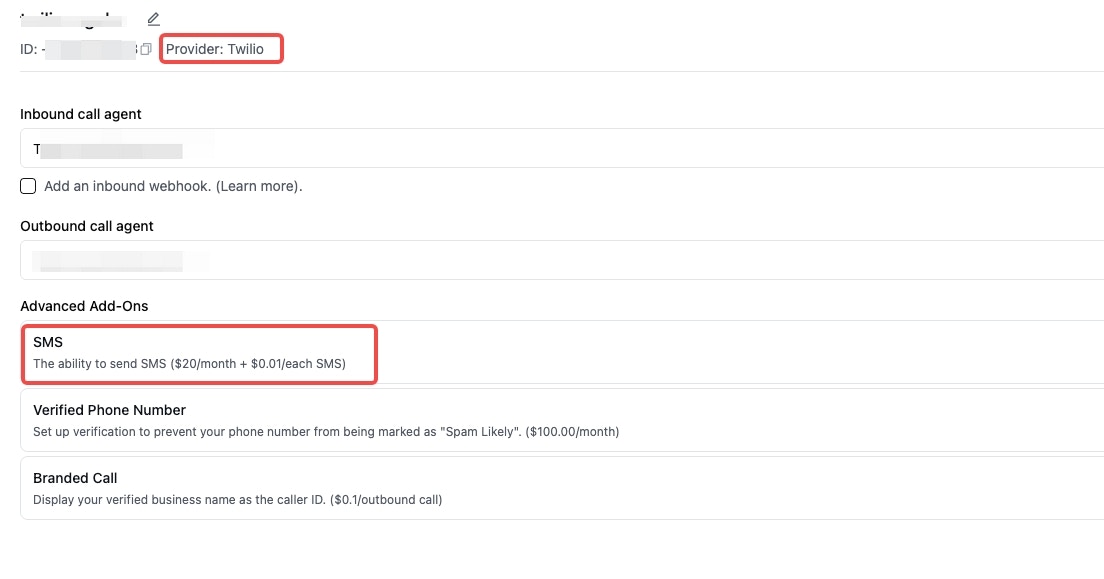
Detailed steps
1
Get approved for a business profile
You can reuse an existing business profile or create a new one here. Follow the instructions at Business Profile to get approved for a business profile.
2
Select a brand type and get approved for the brand
Here you get to select two types of brands:
- Low-volume:
- $4 one time application fee
- send fewer than 6,000 message segments per day to the US (2,000 message segments per day to T-Mobile)
- Standard:
- $45 one time application fee
- SMS limit may fall between 6,000 and 400,000 message segments per day to the US (2,000 - 200,000 per day to T-Mobile)
3
Get approved for a SMS campaign
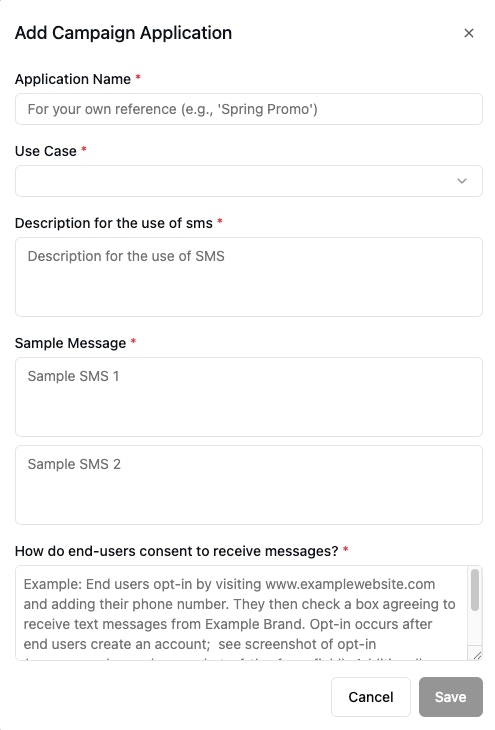
Rejected application FAQ
What are some of the common reasons for application rejection?
What are some of the common reasons for application rejection?
There are a few common reasons for application rejection:
- the campaign application did not provide detailed information on the use case and sample messages.
- Opt in workflow was not explained clearly.
- Business profile or brand was not approved, due to missing or incorrect business information.
If my application is rejected, what should I do?
If my application is rejected, what should I do?
Please check the rejection reason and update your application accordingly. If you are rejected at a later stage, you might be able to reuse the previous steps. For example, if your business profile and brand are approved, but the SMS campaign is rejected, you can reuse the business profile and brand approval, and create a new SMS campaign application.
If my application is rejected, will I get a refund?
If my application is rejected, will I get a refund?
No, you will not get a refund, as the charge is for the telephony provider’s manual review process, and that will be charged regardless of the application outcome.
How to create a new SMS campaign if I want to change my use case for the number?
How to create a new SMS campaign if I want to change my use case for the number?
You can delete the SMS capability on the number (this will not delete your approved business profile and brand, and campaign, those can still be reused), and create a new SMS application with a new campaign while reusing the business profile and brand.
Option 2: Bring Your Own Twilio Number
If you already have a Twilio number with SMS capabilities enabled, you can integrate it with Retell by following these steps:1
Click on Setup SMS Function in Advanced Add-Ons
Navigate to your phone number settings in the Retell dashboard and click on the “Setup SMS Function” button under Advanced Add-Ons.
2
Provide Your Twilio Credentials
Enter the following information from your Twilio account:
- Account SID: Your unique Twilio Account identifier
- Twilio Auth Token: Your Twilio authentication token for API access
You can find these credentials in your Twilio Console under Account Info.
3
Configure SMS Settings
Once your credentials are verified, your Twilio number will be integrated with Retell’s SMS capabilities. You can then use it for:
- Sending one-way SMS during calls
- Setting up two-way SMS conversations (requires enabling
useInboundWebhookOnNumberCalled)
- Make sure your Twilio number already has SMS capabilities enabled and is compliant with SMS regulations before integration
- To enable two-way SMS conversations, enable the
useInboundWebhookOnNumberCalledoption in your phone number configuration - For more information about A2P 10DLC compliance, see Twilio’s A2P 10DLC documentation
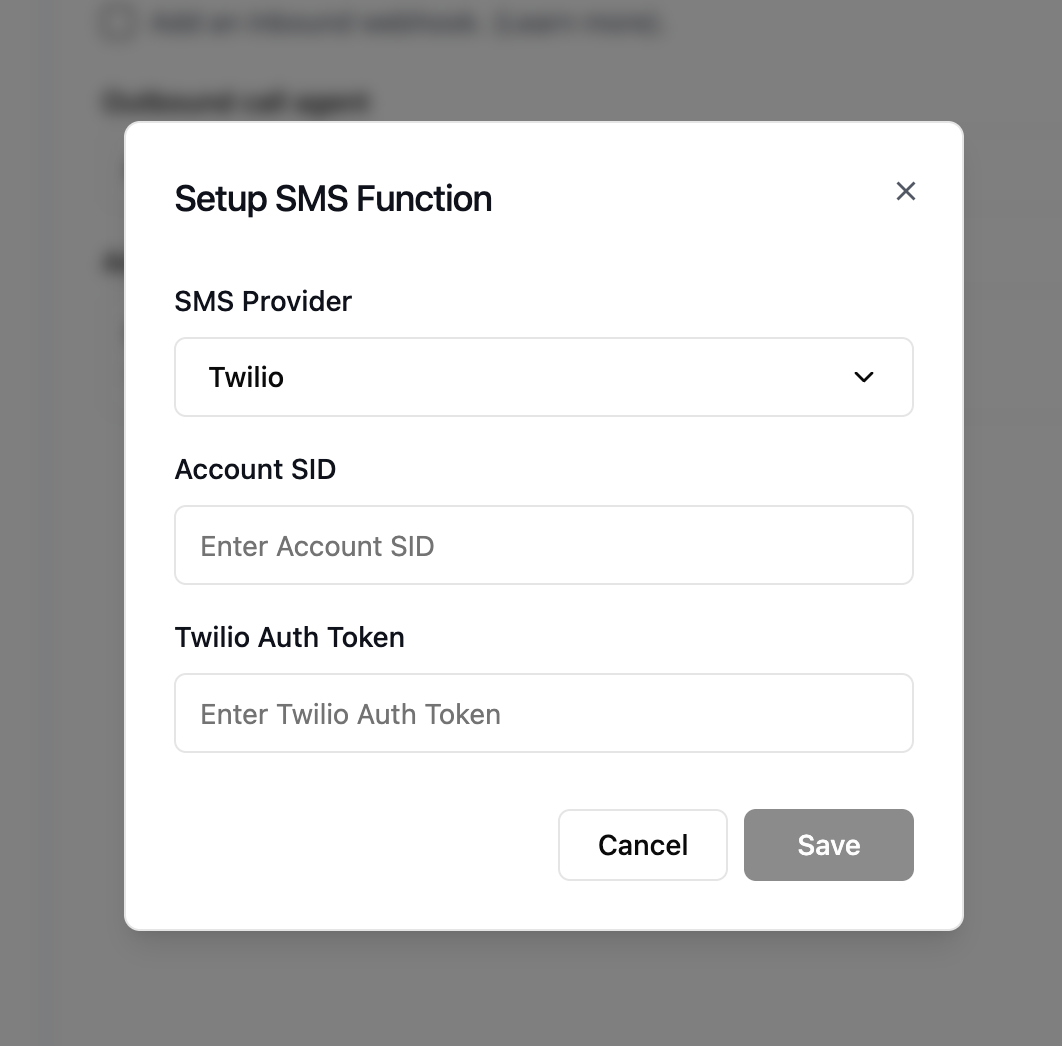
Send one way SMS during call
Refer to following documents for more details:Set up two way SMS conversation
Once your SMS capability is enabled for the number, you can set up a two way SMS conversation by attaching chat agents to the number, where the number will be able to receive SMS and reply back to user.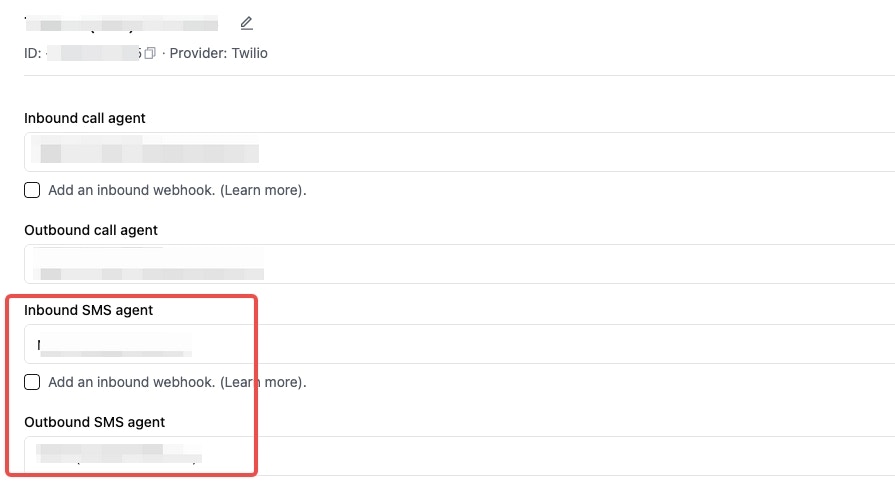
Make an outbound SMS button, or use the Create Outbound SMS API to programmatically send it.